|
Are you interested in starting to sell your artwork online but are lost as to how to start digitalizing and editing your work using photo-editing software? Have you started learning Photoshop and want to know which tools to use in order to remove the background from your scanned work as efficiently as possible? It's essential for traditional media artists to familiarize themselves with some kind of photo-editing software at least on a very basic level. Whether you're looking to sell prints of your work through your own website, create products with drawings or paintings via print-on-demand platforms, create mock-ups using pictures you've taken of your work, or you're simply looking to share your art on social media, it's essential to make it shine and transmit a sense of quality to the viewer if you intend to make any sales. Today, I'll be sharing a video that is perfect for artists just getting started with Photoshop and digital editing. I'll be explaining three different selection tools commonly used by artists/illustrators to separate their artwork from its background, and I'll also be sharing which my personal favorite is and why. Throughout the video, I also give important tips that you should definitely be aware of when digitalizing art made with traditional mediums. These apply to whatever photo-editing software you choose to use. Check out my blog post How to Sell Artwork on Society6 + Pros and Cons to find out more about my entire process, from finishing a watercolor illustration, to scanning it, editing it, and finally uploading it onto Society6 to design products. In this past post, I also share the positives and negatives I've learned in regards to print-on-demand platforms like Redbubble and Society6 throughout the time I've been using them.
If you enjoyed this video and found it helpful, make sure to subscribe to my YouTube channel. I share a brand new video every week with art tips, drawing and painting tutorials and mindset/productivity tips for artists. *Subscribe HERE*
I hope you enjoyed this post and learned something new, or got inspired to go and create a sketch for yourself. I wish you tons of progress and enjoyment in your artistic journey! :) For a list of my favorite watercolor supplies, go here.
12 Comments
1/15/2022 06:25:50 am
Very much appreciated. Thank you for this excellent article. Keep posting!
Reply
1/15/2022 10:00:17 am
Hey, there!
Reply
3/16/2022 07:43:54 am
Excellent article! Your post is essential today. Thanks for sharing, by the way.
Reply
3/21/2022 01:48:29 pm
Hey, Brett!
Reply
1/1/2023 10:11:20 pm
Great article! Loved this post and I’m definitely pinning it to share! Thanks for the great read and ideas. Keep on posting.
Reply
1/3/2023 12:23:10 pm
Hi, Jackie!
Reply
1/3/2023 12:23:47 pm
Thanks so much for checking out this post, Maribell!
Reply
1/3/2023 12:24:35 pm
Hi, there!
Reply
4/21/2023 01:32:49 am
Thank you for sharing your blog post about how to remove backgrounds from scanned art using Photoshop. As someone who is not very familiar with Photoshop, I found your step-by-step instructions to be very clear and easy to follow. I found your post to be informative and helpful, and I appreciate that you provided clear instructions that are accessible to beginners like myself. Thank you for sharing your knowledge and expertise with others!
Reply
2/22/2024 08:49:44 pm
You're very welcome.
Reply
Leave a Reply. |
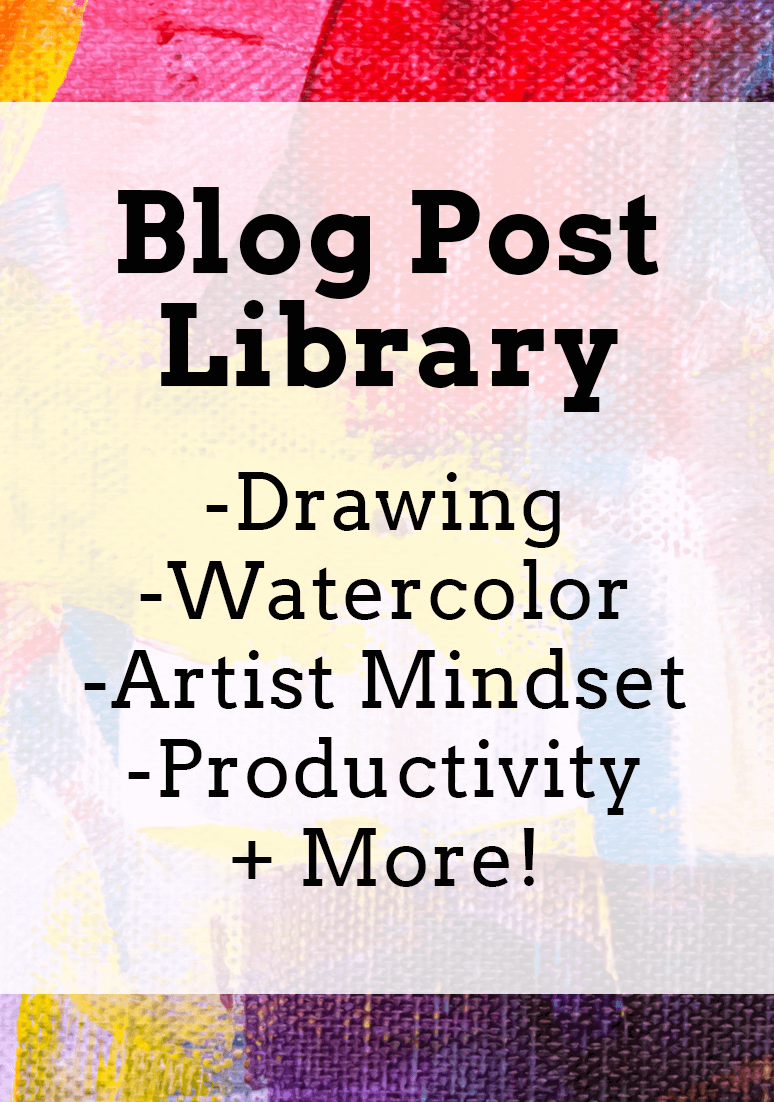
www.erikalancaster.com
is a participant in the Amazon Services LLC Associates Program, an affiliate advertising program designed to provide a means for sites to earn advertising fees by advertising and linking to amazon.com. www.erikalancaster.com is a participant in the Shareasale.com Affiliate Program, an affiliate advertising program designed to provide a means for sites to earn advertising fees by advertising and linking to Shareasale.com partner companies. |

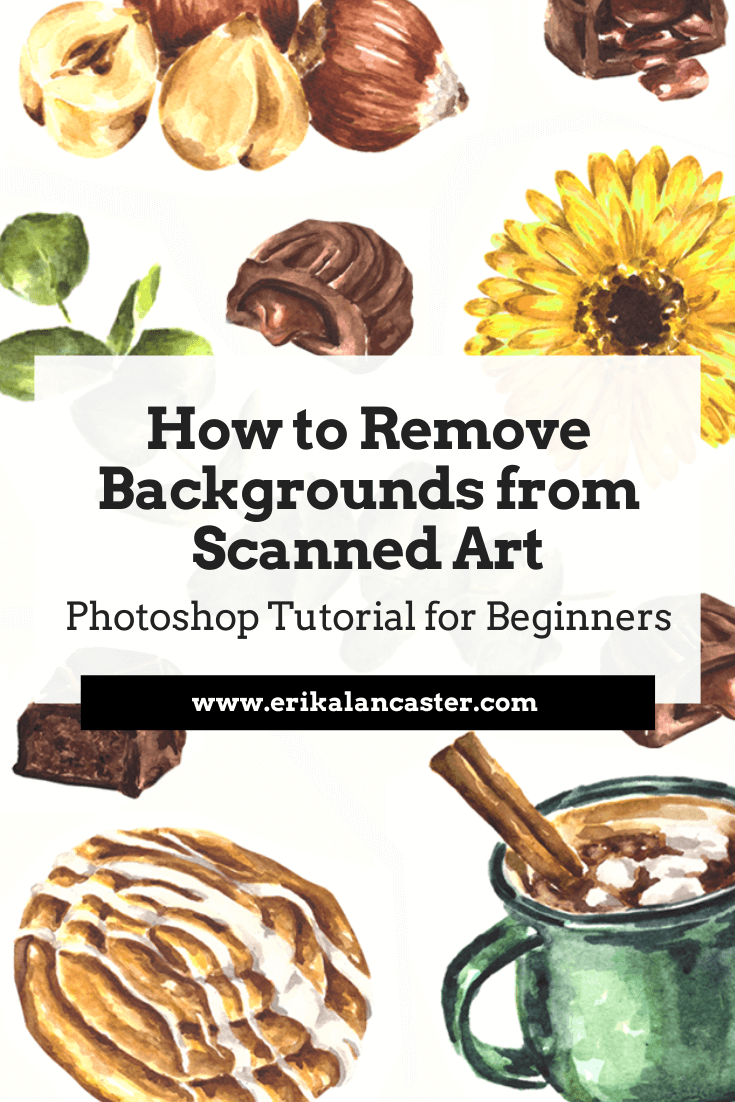
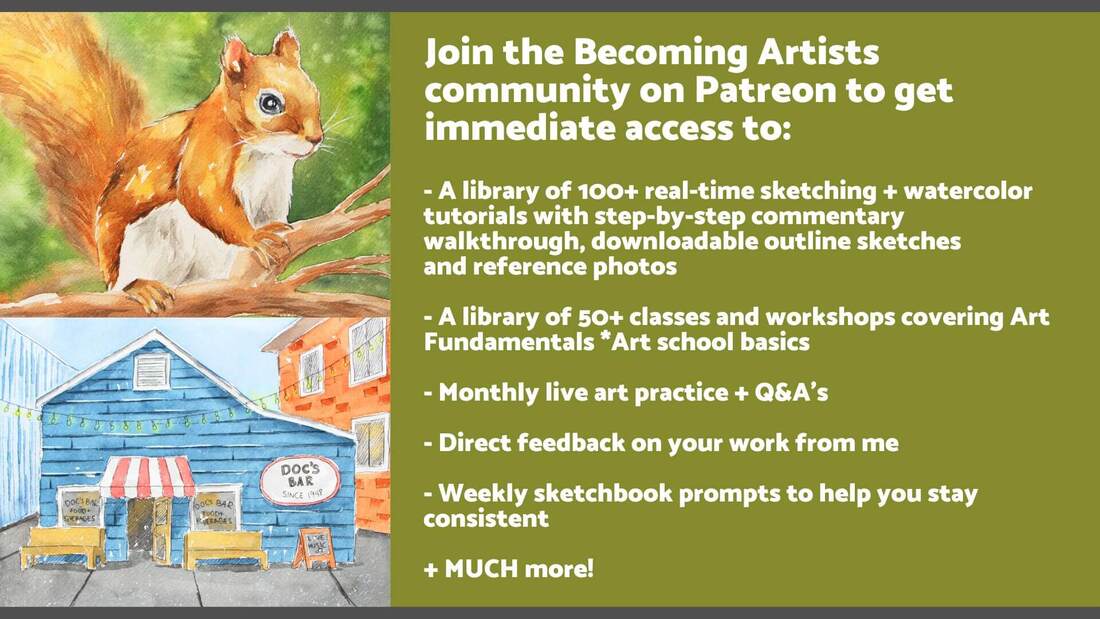

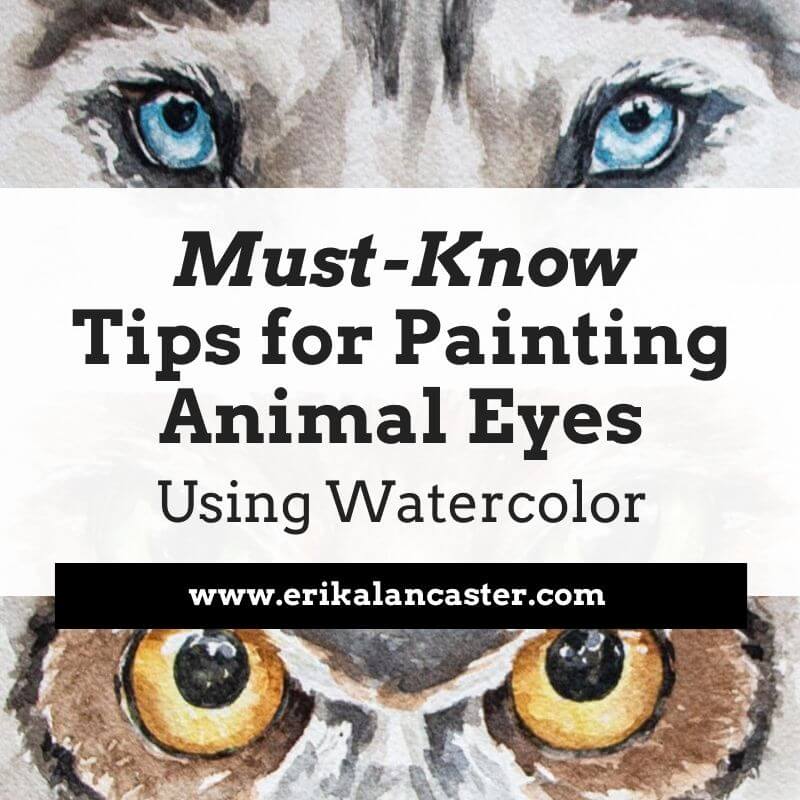


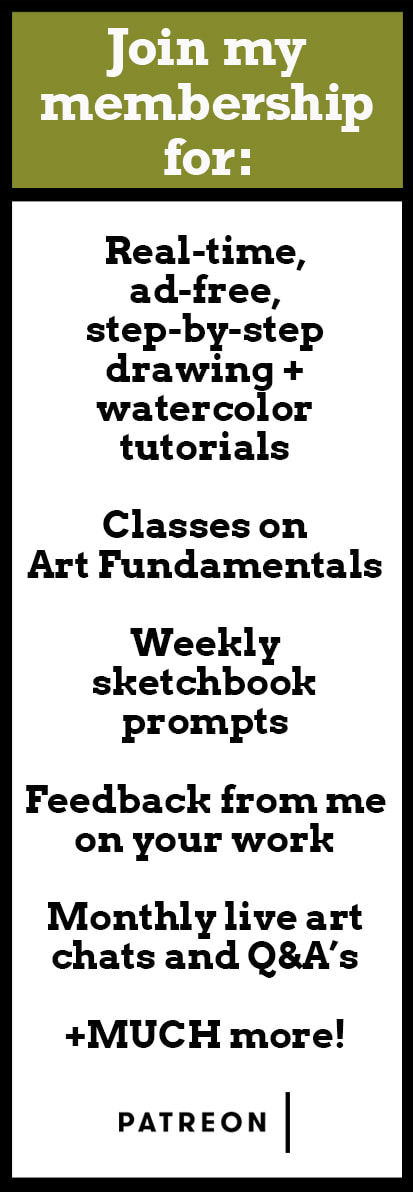
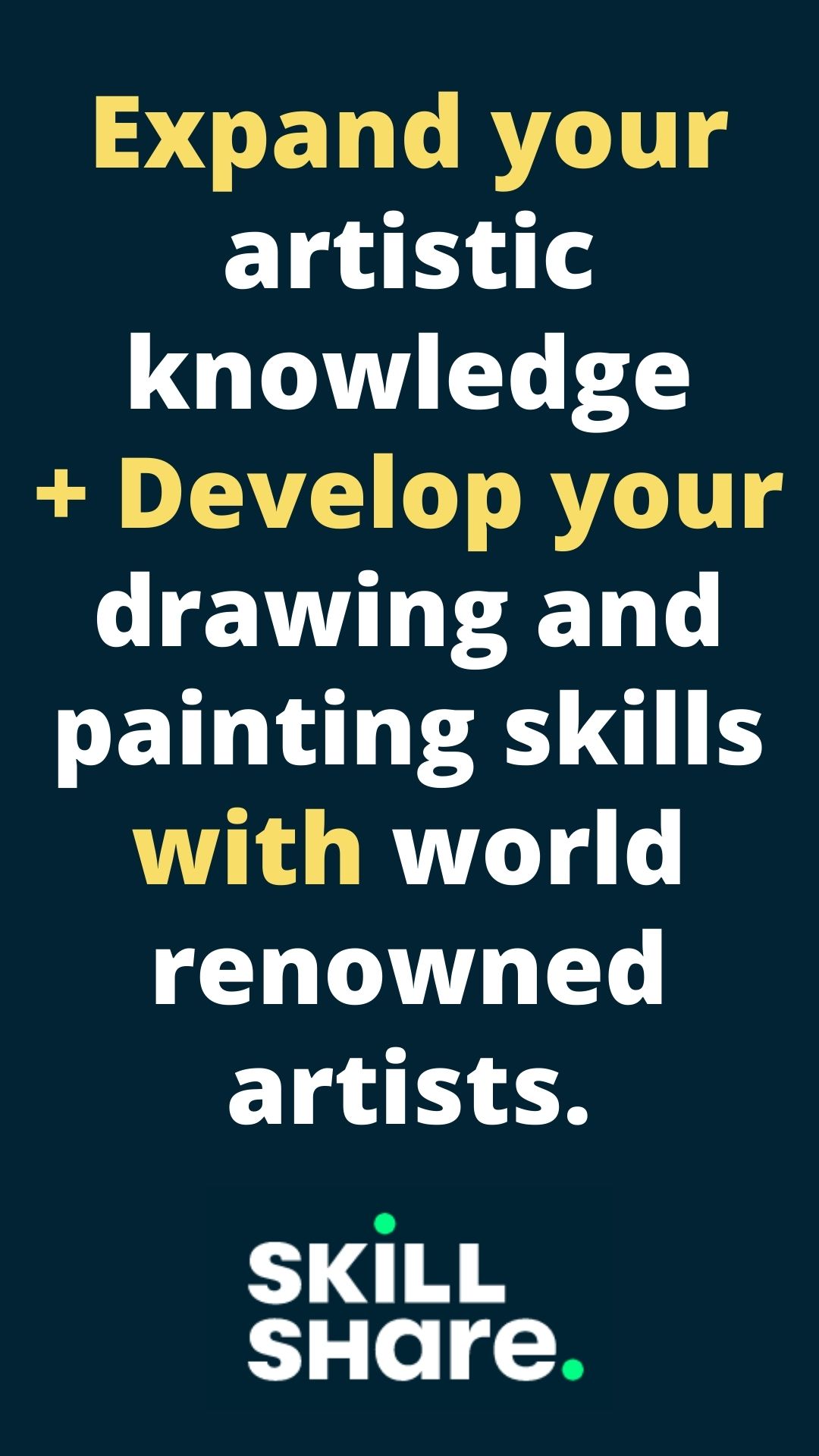

 RSS Feed
RSS Feed