|
*This post contains affiliate links. I receive small commissions for purchases made through these links at no extra cost to you. These commissions help me keep this site up and running, in order for me to keep providing helpful and inspiring art content. :) Are you eager to start selling your artwork online but perhaps feel overwhelmed with all the options out there? Wondering if print-on-demand platforms like Society6 and Redbubble are right for you? Do the technical aspects involved in creating on online shop and uploading your artwork effectively keep you from moving forward? In today's blog post I'll be sharing my entire process for creating products to sell on Society6, as well as essential information you should definitely know if you're thinking of opening a shop of your own on this platform. I'll also be providing a list of pros and cons about Society6 to help you make an informed decision on whether opening this type of shop is right or you. Society6 is an online marketplace that allows artists and designers to easily create their own shops and sell their work not only on prints, posters, canvases, and other kinds of wall art, but on a large variety of accessories like phone cases, tote bags, apparel and even furniture! One of the reasons why I decided on Society6 over other platforms is because, in my research phase, I heard great things about the quality of their products from other artists. About a year and a half ago, when I first started learning about different options for selling my work online, I was taken aback by the amount of platforms available and the differences between each. Some of them require artists to go through application processes, others ask for fee payments for each artwork uploaded, others keep a huge percentage of the artist's earnings, etc. Of course, there are marketplaces like Etsy through which the artist assumes all responsibility for customer service, packaging and shipping orders, which you can go for right-off-the bat if you want more control and direct contact with your customers. I decided to create shops on both Society6 and Redbubble, as they are fast to open, easy to use and require no monetary investment. However, since before starting with my online art business journey, I knew that my end goal was to eventually sell my original artwork through Etsy. The way I saw it, these smaller shops would be a great way to start developing a habit for creating new pieces and uploading them on a semi-regular basis. They would also enable me to test out what people liked most and to start marketing my different products through social media. I saw these shops as a stepping stone, as I knew I still had a ton to learn about before opening my shop on Etsy. Also, I'm all for creating a variety of income streams and plan to keep these smaller shops running even after my Etsy shop has gained some traction. Setting up multiple income streams is a total must for artists of all kinds, in my opinion. There are three things that you should do before deciding whether a platform/marketplace is right for you or not: a) Research, research, research (but don't get stuck there) This entails visiting the site yourself and reading the information the company provides. You must know what their terms are, the support they provide, how/when you're getting paid, the quality level of their products, etc. I also recommend listening to reviews from at least three different artists or designers that have been on the platform for a decent amount of time. Also, think about whether the company's overall vibe (the mood and attitudes they transmit through their site, social media channels, advertisements, etc.) meshes with yours. b) Give thought to what goals you have for your artwork There are so many paths that an artist could go down. Is your dream to sell paintings for large amounts of money and getting into galleries? Are you primarily a commercial illustrator working with clients? Would you like to venture into surface pattern designing? Would you like to have your own larger shop on Etsy (or on your own website) through which you'll take care of all production and shipping to your customers in the future? You have to know what it is you want to do before investing too much time and energy into something that may or may not be right for you. What does your gut tell you? Listen to your intuition and what feels right for you. Then take serious action and stay consistent. As you continue learning, don't be afraid to veer off the path you initially chose if you discover its not right for you. This is normal! Check out my free masterclass on Goal-Setting and Time Management for Artists here. c) Actually do it and give it a decent amount of time Once you've come to a decision (be careful not to spend such a long time in the research phase that you never actually get to anything), it's essential to put in consistent effort and be patient. You might be doing everything right and still see nothing happening for months. Remember it takes time to see results on any platform and it's essential to stay consistent for a while before arriving at any conclusions. Always continue learning what aspects you can improve about your shop and how you can get your work out there effectively.
If you enjoyed this video and found it helpful, make sure to subscribe to my YouTube channel. I share a brand new video every week with art tips, drawing and painting tutorials and mindset/productivity tips for artists. *Subscribe HERE*
How to Scan, Edit and Upload Artwork Onto Society6 1. Creating Your Artwork
You can upload any kind of artwork onto Society6 and choose any (or all) of the items available to place it on if you so desire. However, it's important to take into account that not all kinds of artwork will look good on all types of products.
And, of course, the less amount of items you make available, the less options you will offer to your visitors, which translates into less sales. With my limited amount of time, I decided to create patterns using the watercolor illustrations I was already creating for the calendars I send out to my art email insiders every month! With one same pattern, I would be covering most of the items offered by Society6 at once and they would look awesome. I know creating patterns might not fit your own artwork but, if you wish to create patterns with your illustrations as I do, I highly recommend creating your artwork with little to no background so that it's easy to "clip out" in Photoshop (or the photo editing software of your choosing). As you upload your first drawings or paintings and start placing them on products, you'll find what types of items suit your work best. As much as it's great to have more products to offer, don't feel obligated to create products that don't make your artwork shine.
|
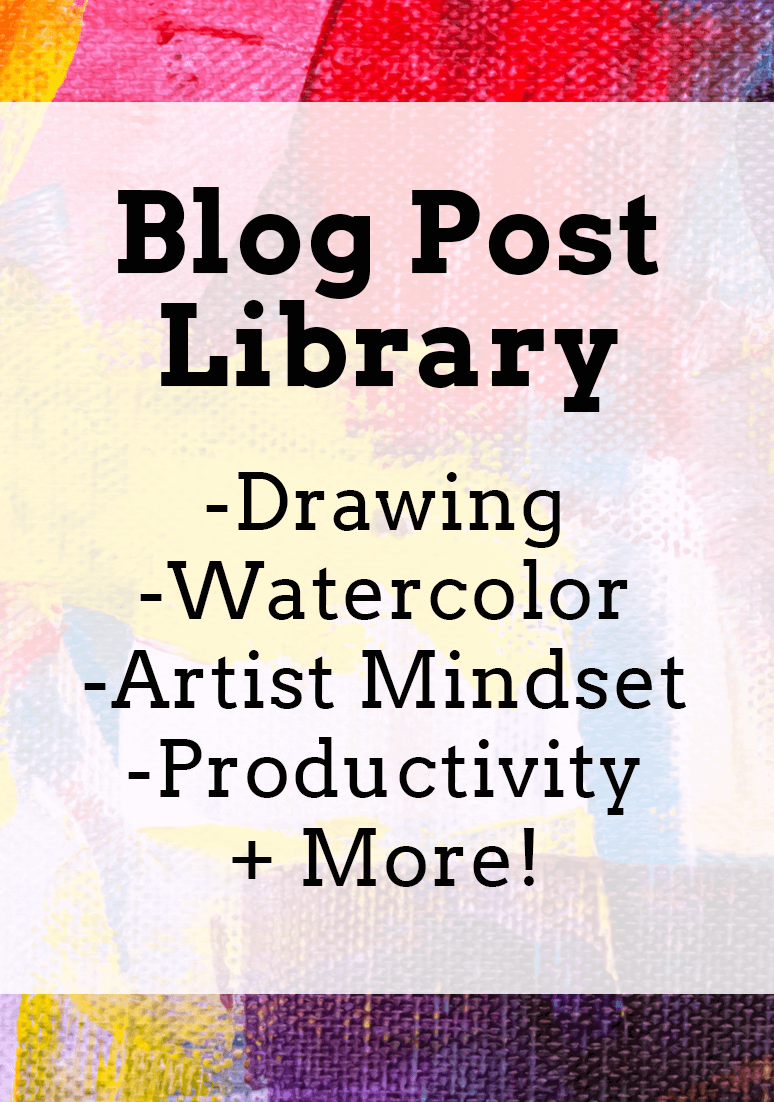
www.erikalancaster.com
is a participant in the Amazon Services LLC Associates Program, an affiliate advertising program designed to provide a means for sites to earn advertising fees by advertising and linking to amazon.com. www.erikalancaster.com is a participant in the Shareasale.com Affiliate Program, an affiliate advertising program designed to provide a means for sites to earn advertising fees by advertising and linking to Shareasale.com partner companies. |

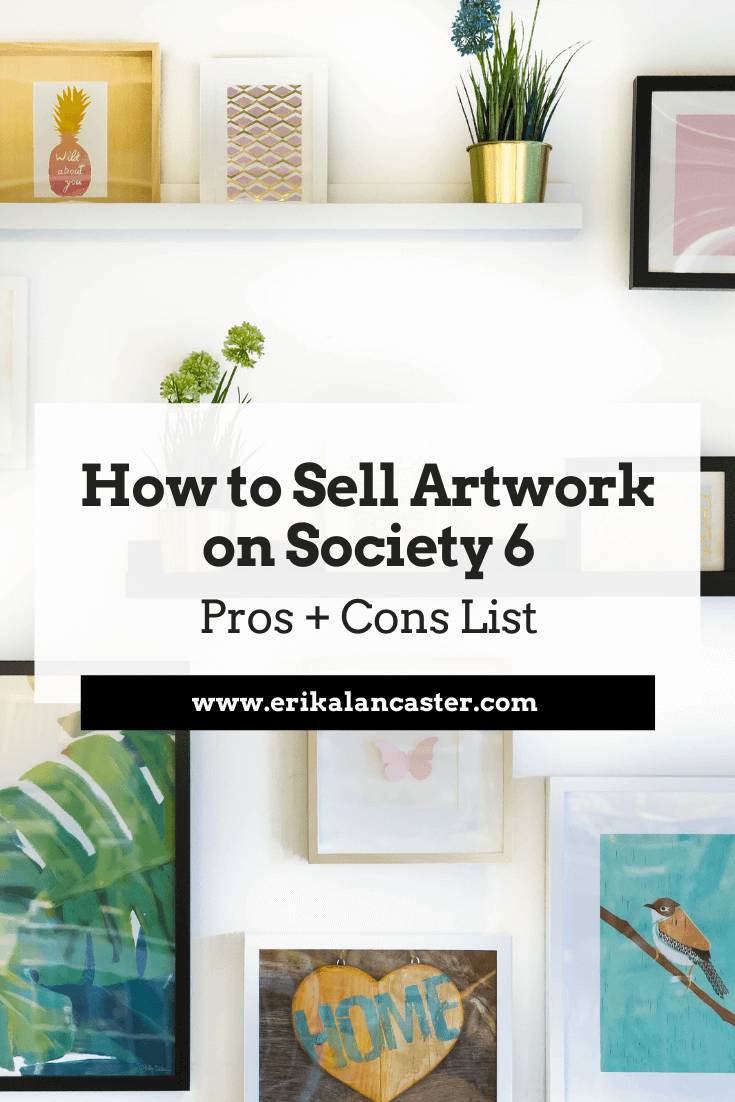



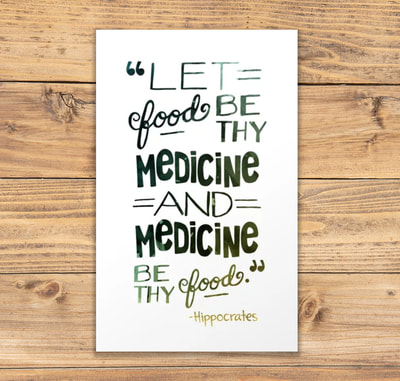










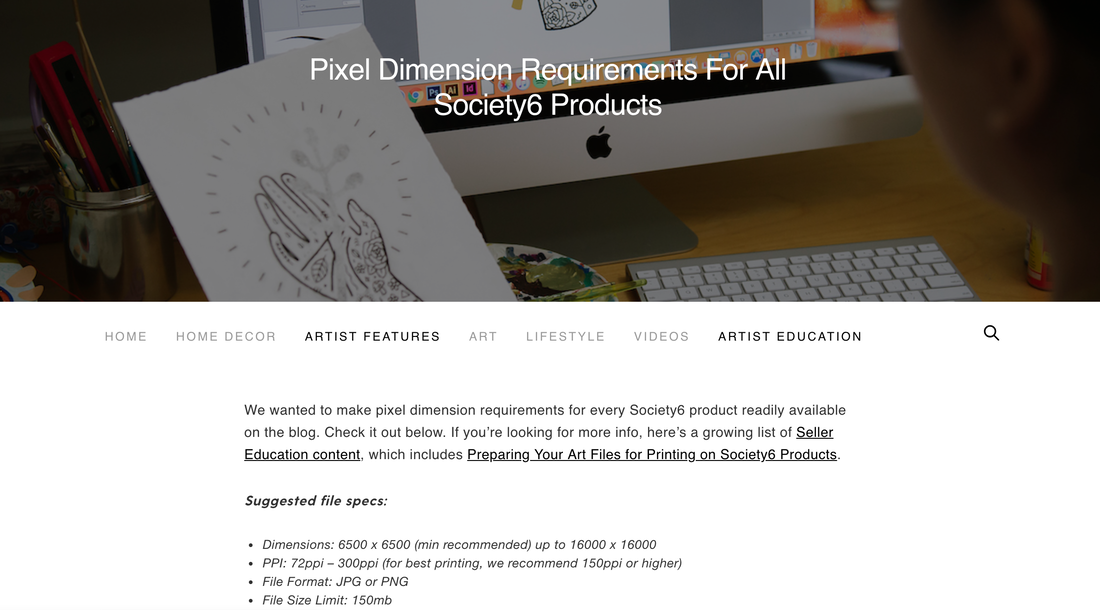
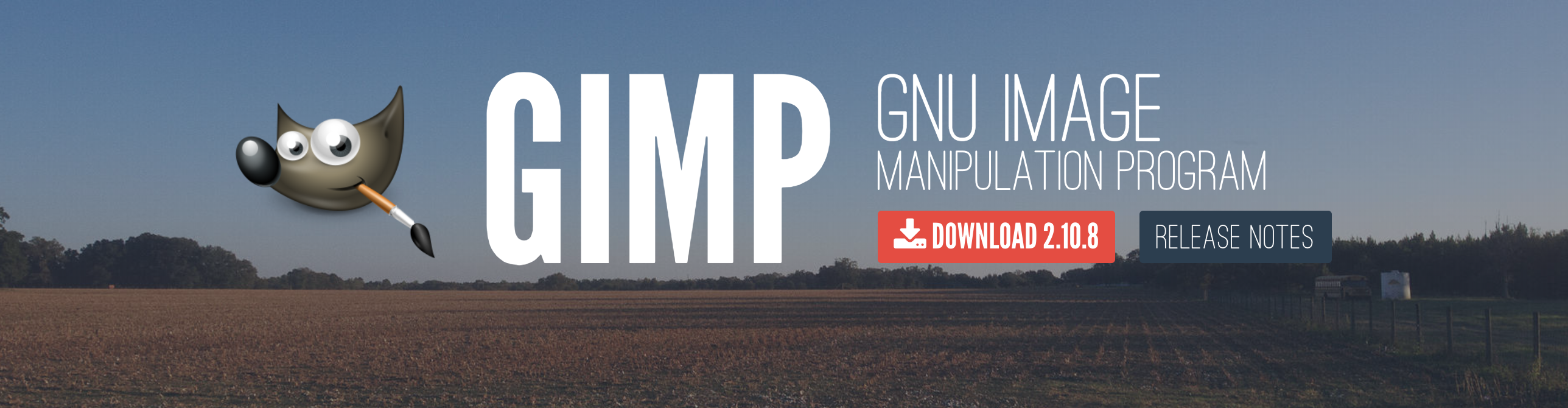
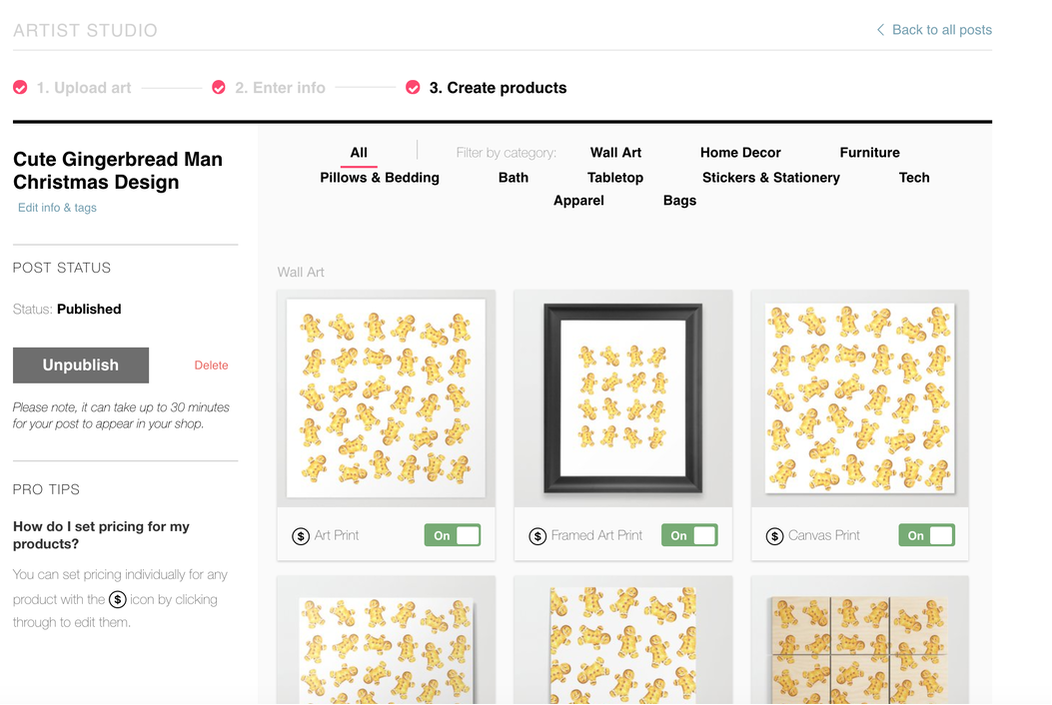
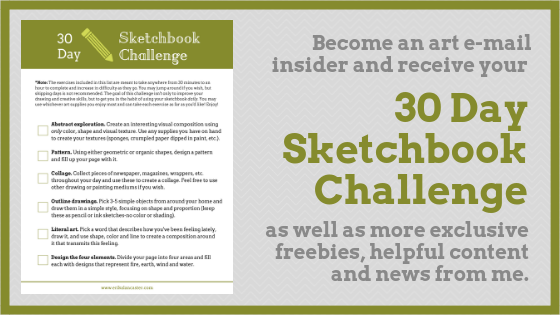
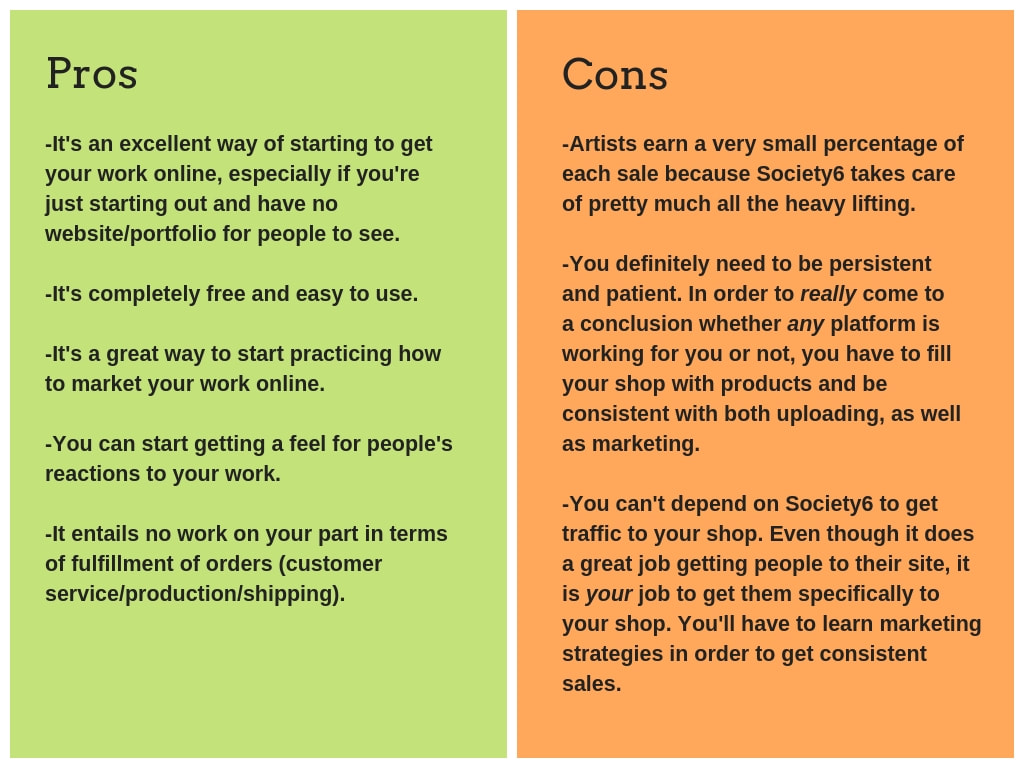

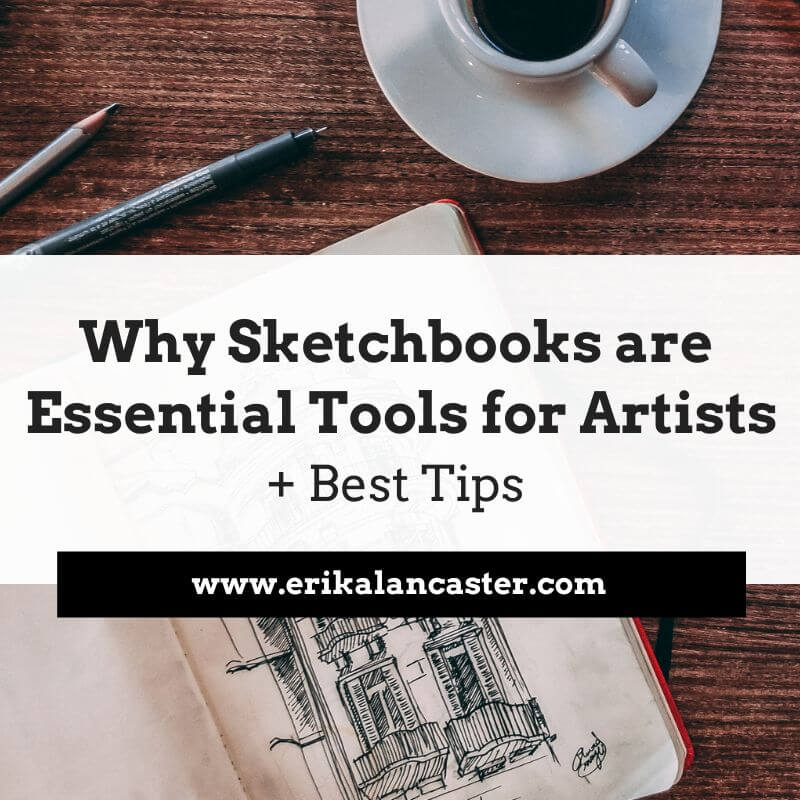
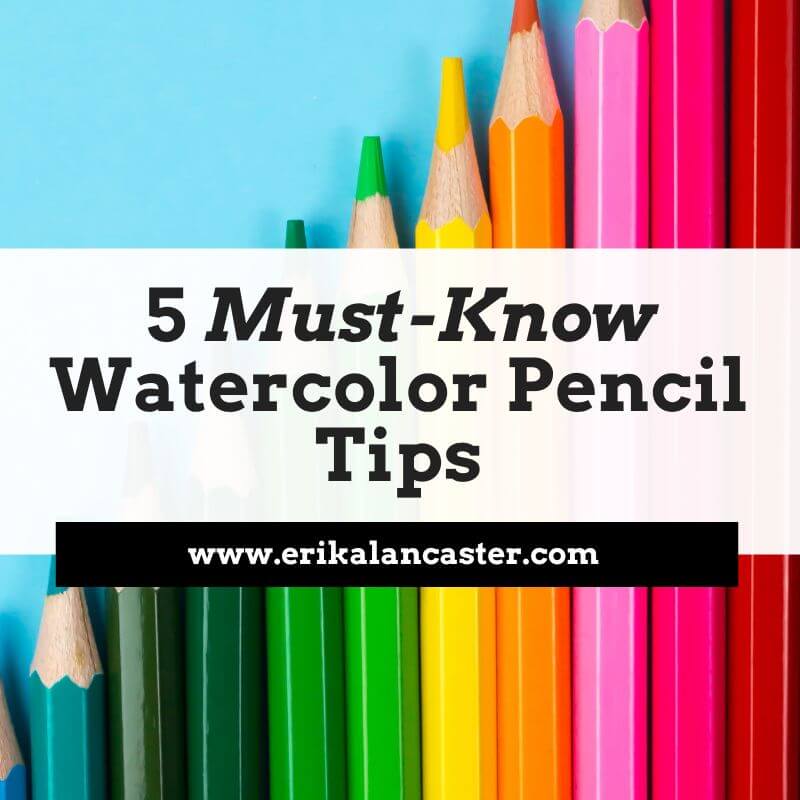

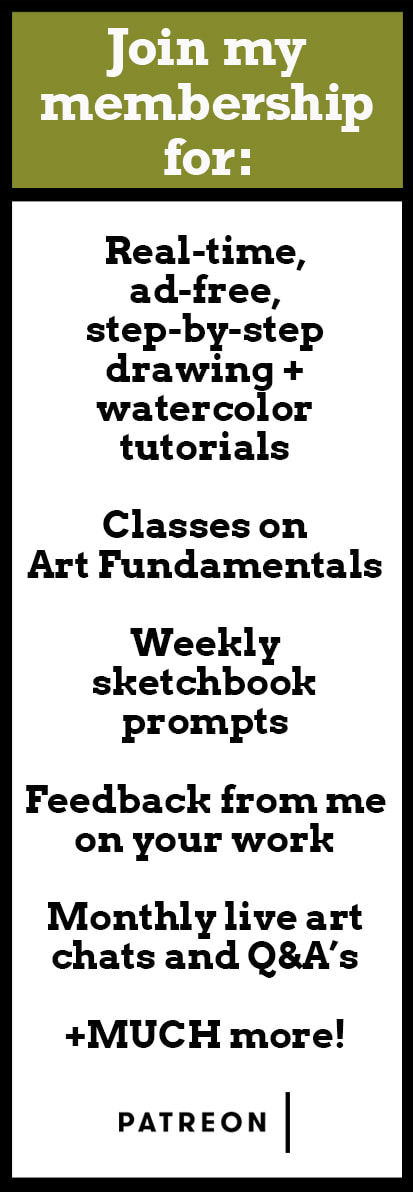
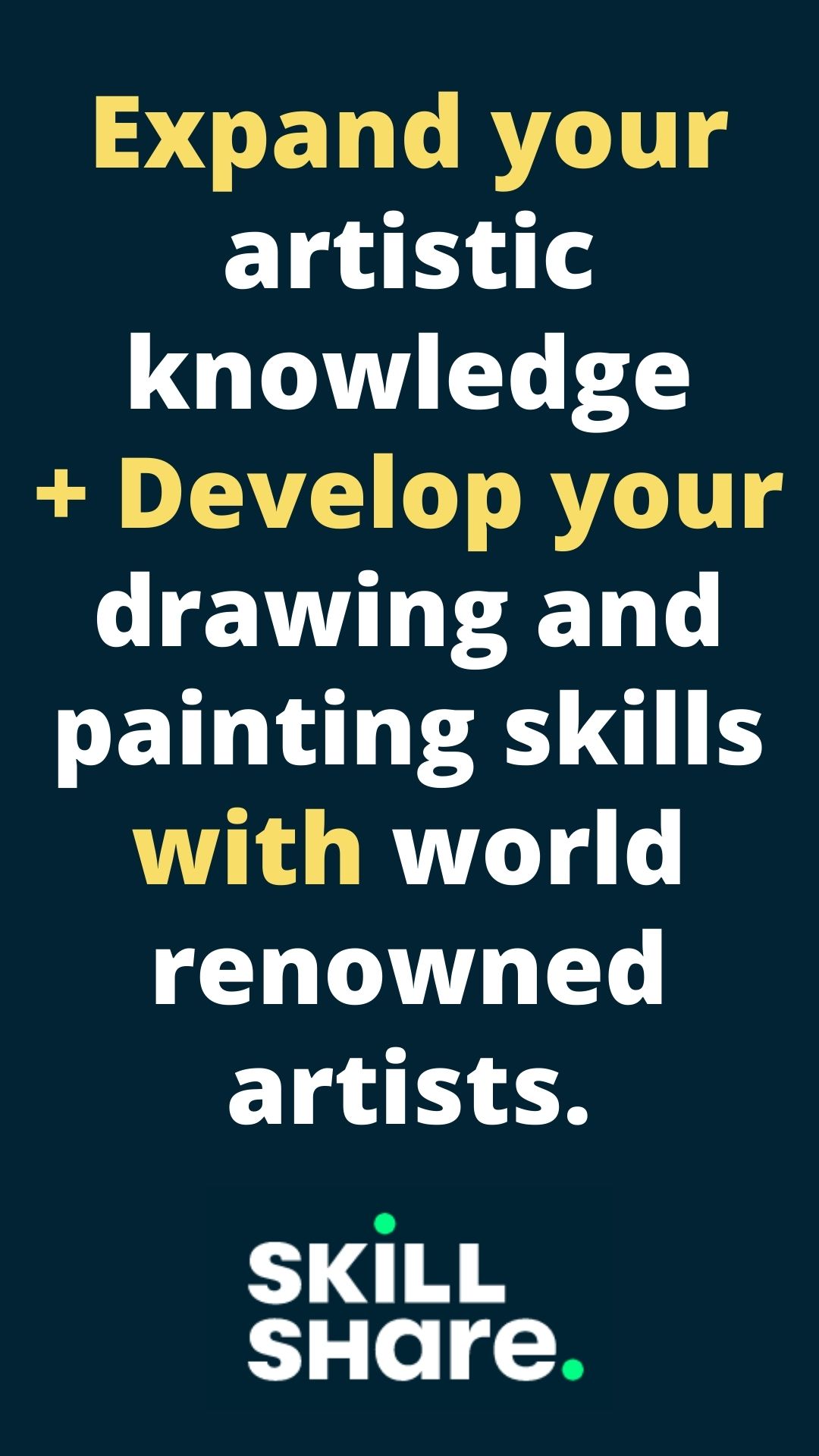

 RSS Feed
RSS Feed